Easy Way to Hack WEP/WPA/WPA2 Wi-Fi Password Using Pen Drive!
Minggu, 05 Agustus 2012
1
komentar
Do you live nearby someones WiFi hotspot and every time your laptop search for a internet connection and your neighbors hotspot name showing up? But you can't access and use that connection because you don't have the authorization password?
No problem, I'll show you How you can hack/creak that network and use unlimited free internet.
Almost every neighbor will not let you to use their Wi-Fi at free but I'll not let you to pay anything for that internet. By reading this tutorial you will be able to hack any type of WEP/ WPA/WPA2 Wi-Fi hotspot key or passwords of your neighbor.
No more paid internet! See our Wi-Fi hacking tutorials using CommView Wi-Fi, Beini iso, Linux backtrack. & Wireshark Network Analyzer.
In this tutorial I’ll show to hack any WEP/WPA/WPA2 Wi-Fi connection using a bootable USB and beini.iso!
Things should be needed:
1. A USB pen drive.
2. beini.iso file. [Download it from here].
3. UNetbootin software to make your USB bootable. [Download for Windows, Linux or Mac]
No problem, I'll show you How you can hack/creak that network and use unlimited free internet.
Almost every neighbor will not let you to use their Wi-Fi at free but I'll not let you to pay anything for that internet. By reading this tutorial you will be able to hack any type of WEP/ WPA/WPA2 Wi-Fi hotspot key or passwords of your neighbor.
No more paid internet! See our Wi-Fi hacking tutorials using CommView Wi-Fi, Beini iso, Linux backtrack. & Wireshark Network Analyzer.
In this tutorial I’ll show to hack any WEP/WPA/WPA2 Wi-Fi connection using a bootable USB and beini.iso!
Things should be needed:
1. A USB pen drive.
2. beini.iso file. [Download it from here].
3. UNetbootin software to make your USB bootable. [Download for Windows, Linux or Mac]
Now Follow This Few Steps (WEP):
1. Write beini.iso on your USB by UNetbootin. Set everything according to this image bellow.
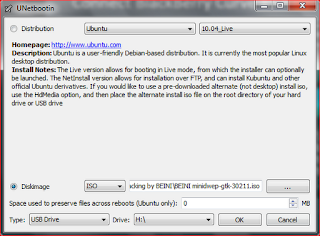 |
| Open in a new tab to enlarge this image |
2. After finishing restart your PC and boot it from your USB.
3. If you were successful to boot up then you should see something like this. Click Minidwep-gtk.
3. If you were successful to boot up then you should see something like this. Click Minidwep-gtk.
4. Click OK.
5. Now Minipwep-gtk program will open. Click Scan.
6. Select a wireless network(should have Clint) from the list. And click Lunch to start creaking process.
7. Sometimes its take a while according to your victim connections IVS value and password strength. So keep passions.
8. If it found a password, it should appear like this.
=> To creak WPA/WPA2 follow this instruction showing in the image bellow.
=> Watch this video tutorial if are not getting the above manual process.
Got a question for me? OK. leave it to the comment box bellow, I should get back to you immediately!
See also:
How To Turn A Laptop or Desktop Into A WiFi Hotspot Easily!
How to Hack any Email account passwords easily!
How Do You Detect If Someone are Stealing Your WiFi!
How To Hack Wi-Fi Using Linux Backtrack!
TERIMA KASIH ATAS KUNJUNGAN SAUDARA
Judul: Easy Way to Hack WEP/WPA/WPA2 Wi-Fi Password Using Pen Drive!
Ditulis oleh Unknown
Rating Blog 5 dari 5
Semoga artikel ini bermanfaat bagi saudara. Jika ingin mengutip, baik itu sebagian atau keseluruhan dari isi artikel ini harap menyertakan link dofollow ke https://androidamazon7.blogspot.com/2012/08/easy-way-to-hack-wepwpawpa2-wi-fi.html. Terima kasih sudah singgah membaca artikel ini.Ditulis oleh Unknown
Rating Blog 5 dari 5



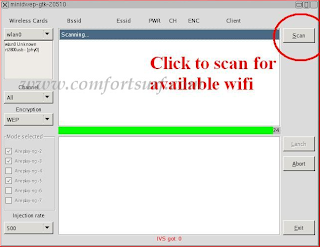
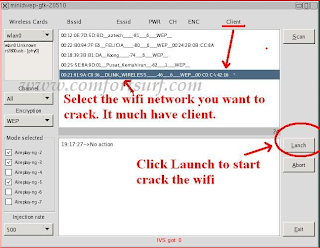












1 komentar:
Dear Sandra,
on step 1. Write beini.iso on your USB by UNetbootin, I am getting version from 11 to 14 only.not version 10.
kindly advice.
Posting Komentar