How To Make A Windows xp,7,vista Bootable Flash Drive!
Selasa, 05 Juni 2012
0
komentar
Booting from a flash drive is faster than from a DVD, and the USB drive can be configured to store data between sessions. That is why many people are using USB boot formula.
You cal also see How To Hack Win xp/7/Vista Password easily!
Leave us a comment if this post was useful for you.
Here i describing the most easiest way to make a bootable Windows xp, win7 or vista Flash/pen drive.
You should need few things:
1. Winto Flash portable software
2. A Flash/Pen drive [minimum 2 GB for xp and 4 GB for 7 & vista]
3. Windows xp/7/vista setup file. [copy from a bootable CD or DVD on your hard disk]
Note:your computer should have Removable/Flash Drive boot support. And you do not need to install win to flash on your pen or flash drive.
Now how to:
Step:2 Insert your Flash drive.
Step:3 Open the software. Click on the following tick button.
Step:4 Press Next.
Step:5 Now locate your windows setup file folder and select your Flash drive.
Step:6 Accept the license agreement and hit continue.
You have done well. Now use your brand new USB flash boot drive whenever you want.
You cal also see How To Hack Win xp/7/Vista Password easily!
Leave us a comment if this post was useful for you.
TERIMA KASIH ATAS KUNJUNGAN SAUDARA
Judul: How To Make A Windows xp,7,vista Bootable Flash Drive!
Ditulis oleh Unknown
Rating Blog 5 dari 5
Semoga artikel ini bermanfaat bagi saudara. Jika ingin mengutip, baik itu sebagian atau keseluruhan dari isi artikel ini harap menyertakan link dofollow ke http://androidamazon7.blogspot.com/2012/06/how-to-make-windows-xp7vista-bootable.html. Terima kasih sudah singgah membaca artikel ini.Ditulis oleh Unknown
Rating Blog 5 dari 5

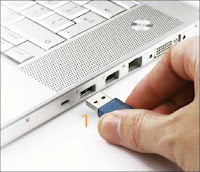













0 komentar:
Posting Komentar