Sony XPERIA Ion LT28H Update To Android 4.1.2 Done How To Guide
Baca Selengkapnya ....



You might be aware that Moto G is one of the most awaited phone in india and we have also listed it as best budget friendly phone.
Now FINALLY its about to launch, According @Motorola twitter handle 5th feb is the date for announcement.
Today leading online store Flipkart has listed Motorola Moto G with "Coming soon..." tag.
Moto G page on Flipkart
What you guys are thinking?
feel free to comment below.
Update : Its available now
Get Moto G from flipkart
VolcanoBox Team Happy to Introduce you The MTK Alcatel Module !!
Whats new ?
Added Mtk_Android_Tool in Android Tab
Added These Models for Service
-----Alcatel------
OT-4030
OT-4030A
OT-4030E
OT-4030X
OT-4030D
OT-5020
OT-5020D
OT-5020E
OT-5021
OT-5035
OT-6010
OT-6010D
OT-6030
OT-6033
OT-6040
OT-7025
OT-8020
VF-875
VF-875X
VF-975
OT-997
OT-997D
OT-S500
OT-S600
OT-S710
OT-S800
OT-S810
OT-S820
OT-S850
OT-S950
-----ZTE------
ZTE V793
ZTE V889M
ZTE V807
ZTE Blade C
Added in Main Tab of Mtk Android Tool V1.11
Firmware Settings
Detailed info about Firmware
Enable/Disable Ver check
Enable/Disable Format Before Flash
Enable/Disable MD5 Checsum Flash Check
Enable/Disable High Speed Flash
Check for Auto Reboot after Flash
Enable/Disable Preloader Boot
Enable/Disable debug log
Enable/Disable Display Boot Info
Boot Info
Write Flash
Reset Phone
Added in Unlocking Tab of Mtk Android Tool V1.11
Enable/Disable Is phone with Dual sim
Reboot Phone in advanced Meta
Read Codes in advanced Meta
Read Code
Direct Unlock
Enable/Disable Clean Boot
Added in Service Tab of Mtk Android Tool V1.11
Format Phone ( Custom )
Read Flash ( Custom )
Dump Phone ( eMMC )
Enable/Disable UserData Read
Sinc Simlock
Imei Write 1
Imei Write 2
Imei Write 3
Imei Write 4
Enable/Disable Calculate CHK
Enable/Disable Clean Boot
Enable/Disable Sync Simlock
Read NvRam
Write NvRam
Index of ./VolcanoBox/Full Installer/
Full Installer Released in PARTS ( 150 MB each )
Use 7zip No more Mirror Links !!
<< Help Manual >>
How to flash firmware?
1. Download from support firmware package. ( will upload soon ) or ( read flash file from phone )
2. Click open scat file and select scat from firmware directory.
3. Open firmware setting and check if selected all files.
4. Reinsert battery, click write flash and insert usb cable.
5. Wait untill ready.
6. Reinsert battery and start phone (recommended first start without
sim card).
How to wipe phone ?
1.Press reset phone(user stuff will gone).
On alcatel emmc phones this also reset code counter.
Alcatel android have damaged imei, how to solve?
1.Usually flashing help in this case.
Alcatel phones have imei in otp and if NVRAM become corupted, it
will be
autogenerated
after flash.
2.If this not help, posible your phone have hardware damage(modem
part).
How to format phone? (advanced only) ?
1. Click boot info.
2. From displayed partitions choose needed partition start and
length.
3. Click Format phone and insert values(hex or dec).
4. Click format.
P.S.
Don t format preloader, if preloader is formated, will need to make
tp to get phone alive.
How to read flash ?
1. Click boot info
2. Select needed partition start and length
3. Press read flash and fill ad*******.
4. Press read.
How to dump phone.?
1.Only EMMC phones supported for dumping.
2.To make memory backup press dump phone button.
Userdata have very big size, please consider this when start dump
phone.
2.Nand phones not supported for dumping.
How to unlock phone? (Read Codes)
1. Select model from list.
2. Click Read Codes
P.S.
For this operation need special(CDC) driver to be installed
manaully.
Download driver from support and install if PC ask for this driver.
P.S.
Please note, do not play with preloader.
Phone can be maked alive from any state if preloader not touched.
Enter engeneering menu
*#*#3646633#*#*
Known problems:
1. Phone stuck on logo or restart on boot screen = Reflash phone.
2. Phone work ok but no network.
2. 1 Check IMEI.
2. 2 Check different firmwares, possible not math gsm module with
firmware.
2. 3 Corupted modem file, flash phone.
3. Phone work ok, but no imei.
3. 1 Flash phone, possible need to check different firmwares.
If modem file is for different hardware revision result will be no
IMEI also.
v5.1234.00World last
New Feature:
[MT6252,MT6250] Provide the download function if the load setting is 128Kb virtual block.
Bug Fix:
[SV3 chips] Fix the bug about closing COM port delayed caused from abnormal protocol between PC side and target side
[MT6250] Provide the OTP function for dual serial flash platform, but tool only support to write the OTP region on the first flash.
[SV3 NOR Platform] Fix the partial download tool checking rule. User may encounter download fail if you only choose ROM file to download.
[MT6276] Fix Restore fail in the Backup/Download/Restore flow via UART cable
Download: MTK FlashTool v5.1232.00


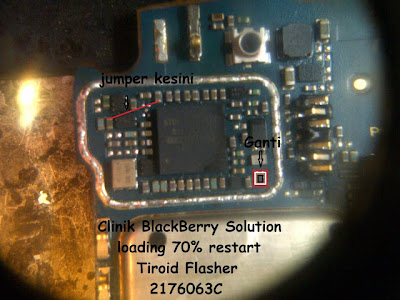
Coming from chinese manufacturer Oppo N1 gave surprice to whole android world by Pre-Installed CyanogenMOD and some other cool features. Today Oppo launched the N1 in India for price of 39,999 INR. N1 is Oppo's first phone in India.
Lets check some major features and disadvanges of Oppo N1.
*5.9" Full-HD Super IPS LCD (373ppi)
*Android 4.3 Jelly Bean & CyanogenMod 10.2(Will get update of 4.4 & CM11)
*2GB RAM
*Quad-core 1.7 GHz Krait 300 CPU
*Adreno 320 GPU
13 MP Rotating camera with Dual LED flash, Autofocus.
*O-touch Touchpad on the back
*3610 mAh battery
*Premium class looks
Disadvantages
*Non expandable storage( 16/32GB options)
*Non user-replaceable battery
*Huge in size.
*Krait 300 is EOL and its not enough for a sub 40k phone.
Bottom line
Hardcore flashers/Modders (how to mod phone easily? )will find Oppo N1 as heaven. As CyanogenMod has a huge community support and its biggest aftermarket android OS as of now you won't need to wait for android updates new cool features.